The Alexa yellow ring lights up when you get a notification from Amazon. This Amazon Echo device provides many functions like listening to music, getting notifications, setting reminders, and even having updates about our shopping. You can purchase goods just by giving a voice command when Alexa is linked to your Amazon account. And it also provides updates on your order. You might have rarely or often noticed a yellow ring on your Alexa device. Whenever any notification comes related to your order, the Echo Dot yellow ring light up and will stay there until you ask Alexa to speak out the message.
If you have an internet connectivity issue, the settings of the Alexa app are proper, and wifi connectivity issues could also lead to a yellow ring on an Amazon Echo device. In order to remove it, simply ask Alexa, what notifications do I have?’ command. And it will start telling you about your ordered product status be it has been dispatched, arriving, or arrived. Once it stops speaking the yellow ring will automatically disappear and will not light up until you get a further notification.
Echo Dot yellow ring indicates several factors, to examine what it is indicating check if the ring of the device is showing a blinking or spinning light. If it is spinning yellow, then it indicates that the device is trying to connect to the wifi. In this situation, you might need to fill in your wifi password again. And if it is a constant yellow ring, then it means that it is a notification of your parcel from Amazon. And it is updating you about your package status, be it for shipping, or regarding delivery.
Methods to Fix Alexa Yellow Ring:
But at times users face, a yellow ring on Alexa is got stuck and it does not disappear from the device. This is very annoying and frustrating, in this case, do not get upset. Resolving Echo Dot yellow ring is a straightforward task, and you can do it manually. Here are some steps to get rid of this issue.
Ask Alexa to Delete Notifications:
If even after reading the notifications, the yellow ring on the device is not disappearing. And if the device is still flashing, then give the “Alexa, delete all notifications” command. Then wait for a few seconds to confirm that all notifications have been deleted. Check whether the problem is resolved or not.
Check the Internet Connection:
Make sure that your high speed internet connection is working properly. If you have an internet issue or a connectivity error, then this is also one of the reasons that can result in the Alexa yellow ring. Also, check how far the AI device is placed from the router, if it is placed too far then it might vanish the issue related to connectivity. Try to bring both devices closer and also eliminate obstructions between the devices. If you are try to connect Alexa to WiFi then read this part must be: How to Connect Alexa to WiFi.
Restart the WiFi Router:
At times, connections can be overburdened with many downloads which can lead to this result. Restating the router can fix the issue very effectively and the device will be able to perform its functions properly. Restarting the device is the universal technique yet to solve many issues because it fixes all minor glitches of the device.
Update the Alexa App:
Updating the device leads to a smooth working experience of the device. If you don’t update the app, then it is possible that bugs and minor glitches are building inside the system. So, make sure that your device is updated to the latest version of its software. At times, when your Alexa app is not updated, it shows up the Echo Dot yellow ring.
Reset the Amazon Echo Device:
To reset the device, take out the power adapter of the device from the wall outlet. After this, wait for at least 2-3 minutes, and then plug it back. Reconnect the device so that it can be restarted and at last, check whether the issue is resolved or not. If this problem still persists, then you could need to re-set up your Amazon Alexa Echo device.
How to stop Alexa from Reading out the Notification?
If you want that you will get notifications from Alexa, but it does not speak out the details of your package. Then you can easily do it just by following these steps.
- Launch the Alexa app on your phone.
- Then search for the menu and tap on settings.
- After this, go to notifications and choose the Amazon shopping option.
- From here, turn off the “give ordered items notification,” by clicking on the on-off toggle.
- From now on Alexa Setup will not speak out about product details.
How to disable Echo Dot Yellow Ring?
For those users that do not want the Alexa yellow ring on the Amazon Echo device. Then you can disable this feature manually on your device. Go through the below steps to disable this function.
- On your phone, launch the Alexa app.
- After this, navigate to the menu and click on settings.
- Then from the option notification go to Amazon shopping.
- And then turn off the Yellow ring feature, by clicking the on-off toggle.
- Also, toggle off the “out for delivery” and “delivered” options.
- From now, you will not get a yellow ring on your Amazon Echo device.
Sum Up:
If you are not familiar with the Echo Dot yellow ring, then it does not make sense to you.
So it is necessary to know the actual meaning of this ring on your smart Echo device. Certainly, these steps will help you with How to stop Alexa from flashing yellow light? Alexa is a useful tool for smart homes, it can be hard to understand the different rings of the Amazon Echo device but not difficult. It is a smart device that performs many small tasks like calling someone just by giving a voice command and getting an indication of a notification on Alexa. Follow the above techniques in order to resolve Alexa yellow ring.
Read Other Article on: Attainknowledges

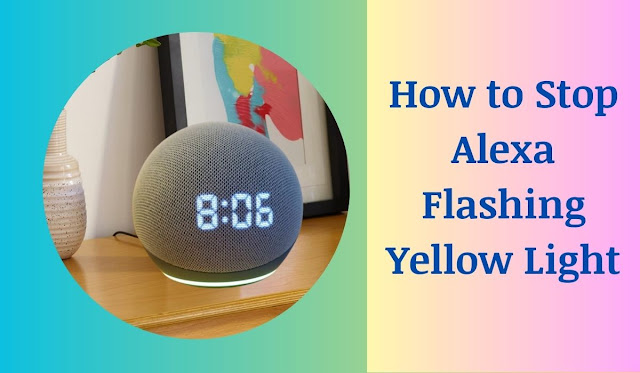




0 Comments